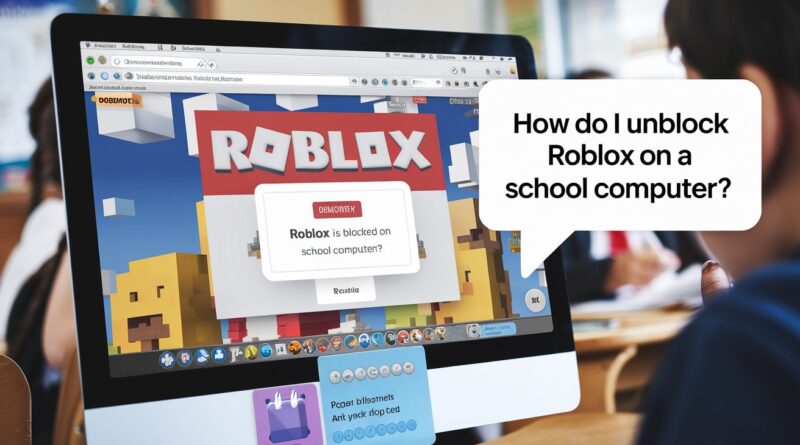Secret Hacks to Unblock Roblox on Your School Computer – Easy and Fast!
Many students love playing Roblox during their free time. But some schools block access to gaming websites like Roblox. If you are trying to play Roblox on your school computer and find it blocked, don’t worry. There are ways to unblock Roblox and enjoy the game. This article will guide you on how to do that safely and legally.
Why Is Roblox Blocked on School Computers?
Schools often block websites like Roblox to prevent distractions. The goal is to keep students focused on studying and learning. Schools use special software, known as firewalls, to block certain websites. Gaming platforms like Roblox, YouTube, and social media websites are often restricted by these firewalls.
If your school has blocked Roblox, it is because they want to limit distractions. However, some students may want to access Roblox during breaks or free time. Here are some ways you can try to unblock Roblox.
1. Use a VPN (Virtual Private Network)
One of the most common ways to unblock websites is by using a VPN. A VPN helps you hide your internet activity from the school’s network. It can bypass the firewall that blocks Roblox.
Here’s how you can use a VPN:
- First, download a reliable VPN on your school computer. Popular options include NordVPN, ExpressVPN, and CyberGhost. Make sure the VPN you choose is safe and has good reviews.
- Once installed, open the VPN app.
- Select a server from the list. It is best to pick a server located in a different region to avoid the block.
- Turn on the VPN and then try to access Roblox.
However, be careful while using a VPN. Some schools have strict rules, and using a VPN might violate their policies. Always check the school’s rules before trying this method.

2. Try a Proxy Website
Another way to unblock Roblox is by using a proxy website. Proxy websites work by hiding your IP address and making it look like you’re accessing the internet from another location. This can help you bypass the firewall blocking Roblox.
To use a proxy website:
- Search for a free proxy website like HideMyAss, KProxy, or Proxysite.
- Open the proxy site on your school computer.
- Enter the Roblox website URL into the search bar of the proxy website.
- Click on “Go” or “Connect” to access Roblox.
Like VPNs, using a proxy might not always be allowed by your school’s network policy. So, make sure you know the risks before using this method.
3. Use Google Translate as a Proxy
This might sound surprising, but Google Translate can sometimes act as a proxy to unblock websites. Google Translate changes the website’s URL in a way that can bypass firewalls.
Here’s how to use Google Translate to unblock Roblox:
- Go to the Google Translate website.
- In the left box, type the Roblox website URL (www.roblox.com).
- Select any language other than English to translate.
- In the right box, you will see a link to the Roblox website. Click the link.
Google Translate will load the Roblox website through its own server. This might help you get around the block. However, this method is not guaranteed to work all the time.
4. Use a Portable Browser on a USB Stick
If your school computer allows you to use USB drives, you can try running a portable browser from a USB stick. Some portable browsers come with built-in VPNs, which can help you unblock Roblox.
Here’s what you need to do:
- Download a portable browser like Tor Browser or Opera Portable onto your USB stick.
- Plug the USB into the school computer and open the browser from the USB.
- Use the browser to access Roblox.
This method allows you to bypass the school’s network and access websites freely. However, like the other methods, be sure to follow your school’s rules before trying this.
5. Ask for Permission
If none of these methods work or you don’t want to take any risks, the best option might be to ask your teacher or school IT department for permission. Some schools may allow access to certain websites during free periods or breaks. Explaining your reasons politely may convince them to unblock Roblox for you.

Risks and Warnings
While these methods can help you unblock Roblox, it’s important to be aware of the risks involved:
- School Policies: Some schools have strict rules about unblocking websites. Breaking these rules could result in disciplinary actions.
- Security Risks: Using free VPNs or proxy websites can expose your data to risks. Always choose a trusted service to protect your information.
- Performance Issues: Some of these methods, especially VPNs, can slow down your internet connection, which may affect your gaming experience.